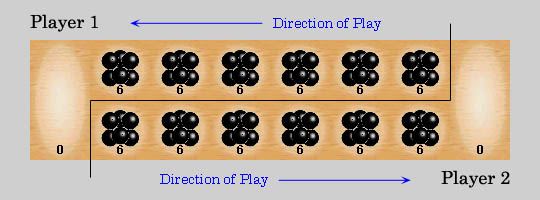Björn's Kalaha Game
Rules & Help
Kalaha has simple rules, but many tactical possibilities which makes it very hard to master!
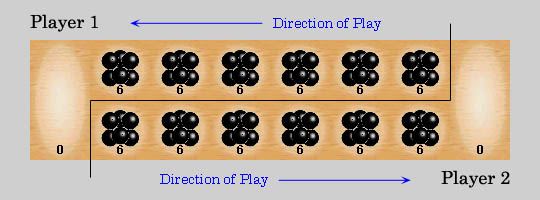
Board Setup
Each of the two players has his six pits in front of him. To the right of the six pits, each player has a larger pit, his Kalaha. In each of the six round pits are put six stones when the game starts.
Optional Rules: It's possible to change the rules a bit through the Rules menu:
"Number of stones - 6 starting stones" is the default, but the number of starting stones can be changed in the interval 2 - 6.
Kalaha Rules
Game Play
The player who begins with the first move picks up all the stones in anyone of his own six pits, and sows the stones on to the right, one in each of the following pits, including his own Kalaha. No stones are put in the opponents' Kalaha. If the player's last stone lands in his own Kalaha, he gets another turn. This can be repeated several times before it's the other player's turn.
Capturing Stones
During the game the pits are emptied on both sides. Always when the last stone lands in an own empty pit, the player captures his own stone and all stones in the opposite pit (the other players' pit) and puts them in his own Kalaha.
Optional Rules: It's possible to change the rules a bit through the Rules menu:
"Capture own stone at capture": By default this is checked, but if you uncheck it only the stones in the opposite pit are captured, while the capturing stone remains in its pit.
"Capture own stone at capture even if the opposite pit is empty": By default this is checked, but if you uncheck it the stone won't capture itself if the opposite pit is empty.
The Game Ends
The game is over as soon as one of the sides run out of stones. The player who still has stones in his pits keeps them and puts them in his/hers Kalaha. Winner of the game is the player who has the most stones in his Kalaha.
Optional Rules: It's possible to change the rules a bit through the Rules menu:
"Capture opponent stones when out of stones": By default this is unchecked, but if you check it the player who first runs out of stones captures the stones that the opponent still has in play.
The Game Interface - Screenshot
All the settings can be changed at any time before or during a game, except when the computer player is busy playing. It will keep playing until it is a human player turn or the game is finished before any input is processed.
Player Type and Computer Level
Both players can be set to either human player or a computer player, and the difficulty level of the computer player can be set individually to the desired level. Level 0 - Simpleton - is not thinking at all, but simply making a random move. The highest level is too skilled for most people, and requires a fast computer to be playable without too much delay between the turns. The player type and computer level can be changed before and/or any time during the game. The player names can be changed to anything you like.
First Move
Click the Start Button to start the game. Player 1 makes the first move. To make "the other player" to start, you'll just have to switch the player's with the setup described above.
Sound
Sound is off by default, but can be turned on via the Options menu or using the keybord hotkey Ctrl-S.
Board and Stones Look
The look of the board and stones can be changed via the options menu, or using keyboard hotkeys listed in the menu.
Visualization
The shining light bulb indicates which player's turn it is.
The distribution of the stones is always done by the computer. The stones can be quickly distributed, or with a delay after each stone has been dropped in a pit to make it easier to follow the game. This delay can be set via the Options menu. Default delay is 300 ms between each pit.
The Event Log below the board describes all the moves as they are beeing made during the game.
Rules - Number of stones
The number of stones in each pit when the game starts can be set via the Rules menu (or hotkey Ctrl-4 for 4 stones et.c.). The two most popular setups are 4 and 6 stones.
Rules - Capture own stone at capture
By default this option in the Rules menu is checked, but if you uncheck it only the stones in the opposite pit will be captured, while the capturing stone remains in play in its pit.
Rules - Capture own stone at capture even if the opposite pit is empty
By default this option in the Rules menu is checked, but if you uncheck it the stone won't capture itself if the opposite pit is empty.
Rules - Capture opponent stones when out of stones
By default this option in the Rules menu is unchecked, but if you check it the player who first runs out of stones will capture the stones that the opponent still has in play.
Good Luck!
To Björn's Kalaha Game!
Updated November 14, 2003 by: Björn Myrvold, email: bjorn . o . myrvold (at) gmail . com